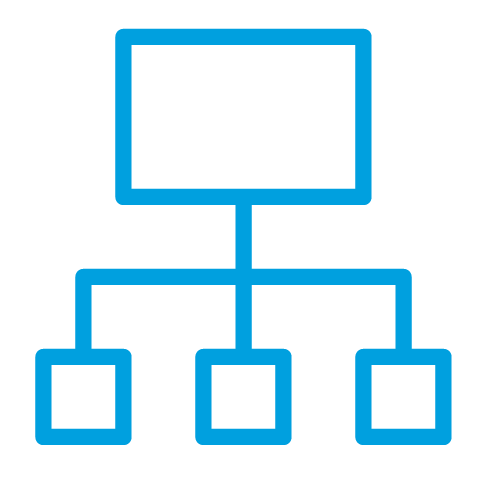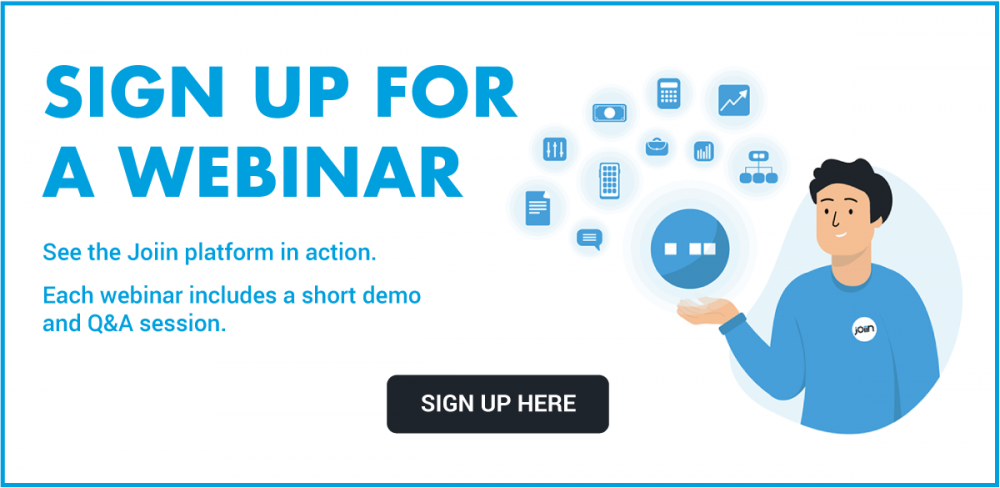Perhaps you’re considering cloud accounting software but unconvinced? Maybe you’ve heard about cloud reporting apps that can be added on, which you like the sound of and might help in your work, but you’re not yet ready to use?
Here we look at three steps to take in your journey towards cloud accounting and integrating apps and add-ons into the way you work.
1. Explore app marketplaces and what’s on offer
When working in the cloud, doing business is easier with the right apps.
If you’re already using Xero, QuickBooks Online or Sage Business Cloud Accounting, these platforms have the considerable benefit of offering apps and add-ons for everything. These apps connect with your accounting system (say Xero) to improve business efficiency, provide added value, and make work-life better.
Specifically designed to complete or assist with business and finance-related tasks, you can find apps with just a bit of research, no matter the accounting platform you use. What’s more, these apps seamlessly share info with your accounting software, letting data flow between the two, doing tasks for you and meaning you can focus on your business more.
With Xero, for example, the platform offers over 1,000 apps that connect with its accountancy software. Apps for reporting, time-tracking, CRM, eCommerce, and more. Even an app for consolidated reporting, like Joiin.
2. Select the best apps and add-ons for you
Choose ones that will save you time, lift a burden, or relieve you of a time-consuming task.
Think about your workflows and where manual processes might be failing, something dental software provider Great Dental Websites took the time to do.
The company increasingly required lots of spreadsheets to manage consolidations regularly. Using a spreadsheet-based consolidation process started to emphasise issues with accuracy, as its team had to trawl back through data. It was time-consuming and error-prone. Some of their biggest gripes were eliminations and currency issues, as the company needed to apply many exchange rate formulas that were often incorrect.
Having looked for a consolidation product for years, Great Dental Websites discovered and happily selected Joiin. They chose our software for its ability to save time, reduce consolidation errors and deliver consistent reporting.
Top tip: Think about your workflows and where manual processes might be failing. Choose apps that will save you time, lift a burden or relieve a pain point.
3. Build an app ecosystem that fits your business
The beauty of apps is that you can integrate more than one into your cloud accounting platform, building a support system around you and your work. So, if there are a range of tasks that you need help with, there will undoubtedly be an app for each one.
Over at Chaser, the company automate invoicing and reminders with an app that connects to your accounting system. It speeds up and simplifies chasing customers for payments by using automated email reminders or can escalate chasing to a collections service.
At Joiin, we even use apps within our platform. The Beamer app enables us to seamlessly provide in-platform notifications to Joiin users, meaning we get to benefit effortlessly from Beamer’s specialist add-on when updating our users. It’s a win-win.
Your next step?
When researching and considering apps, don’t ever feel you’re on your own. There is a vast amount of support out there. If you’d like to see our Joiin platform in action, please feel free to sign up for a webinar by clicking the graphic below.