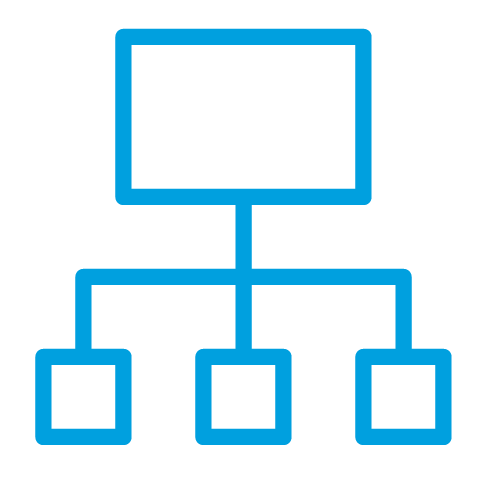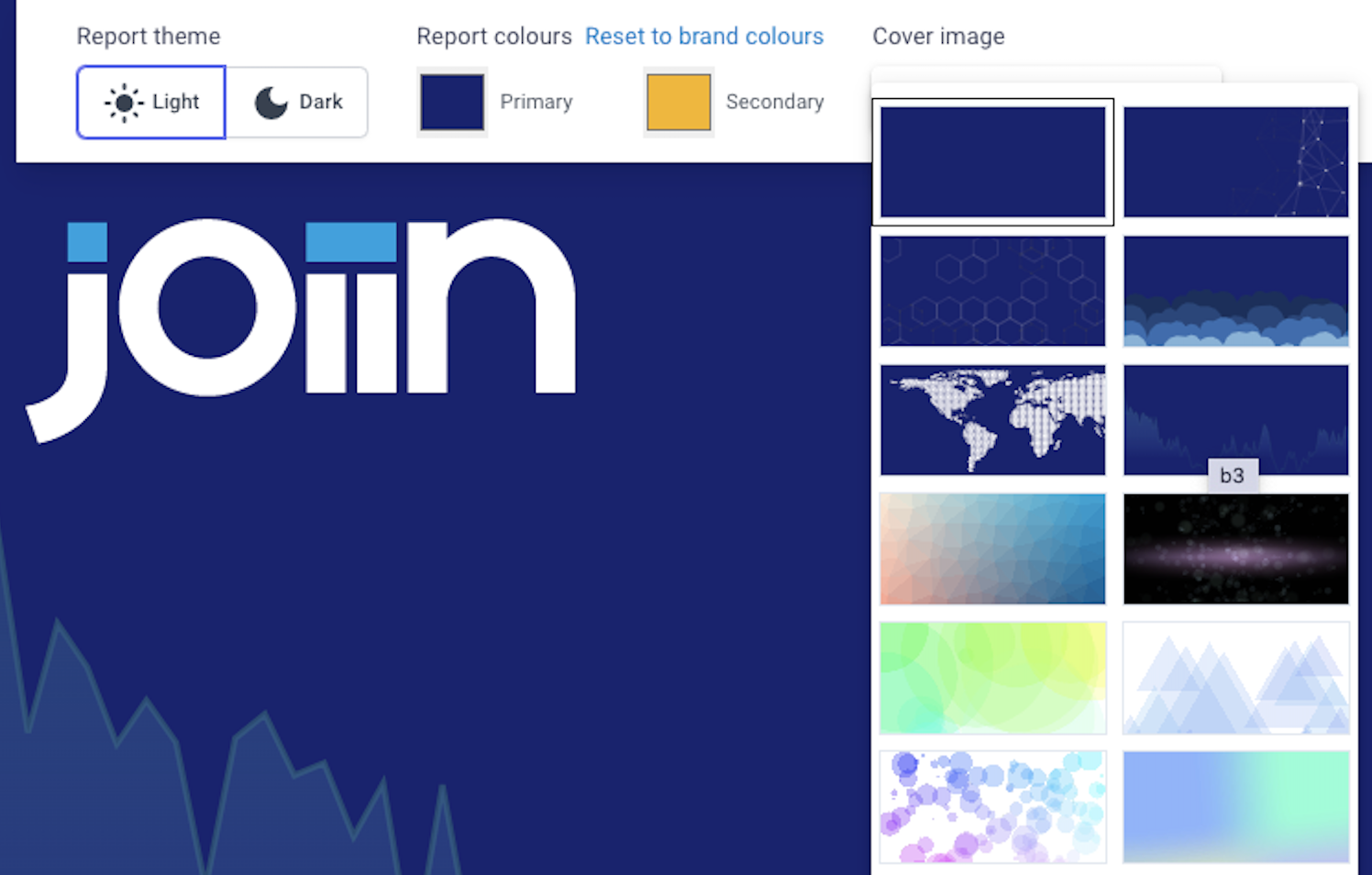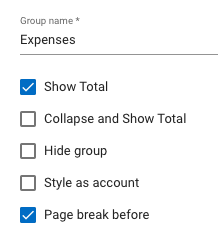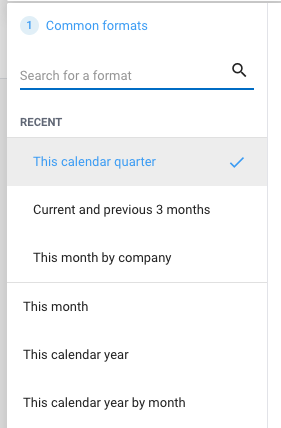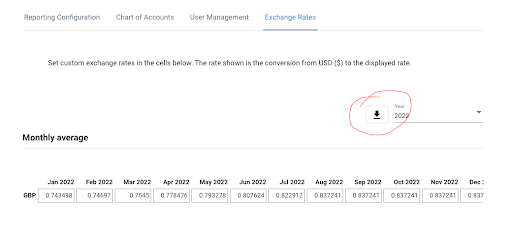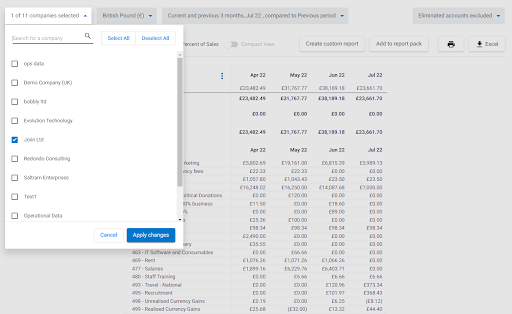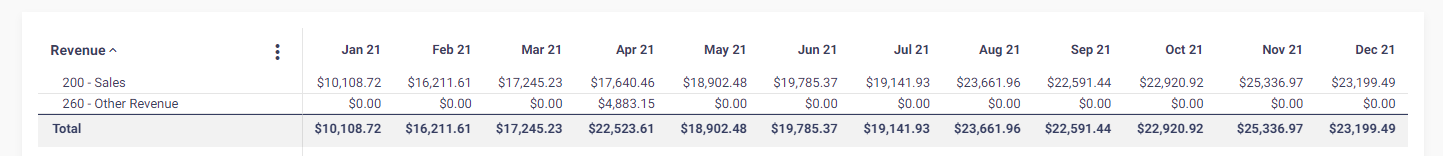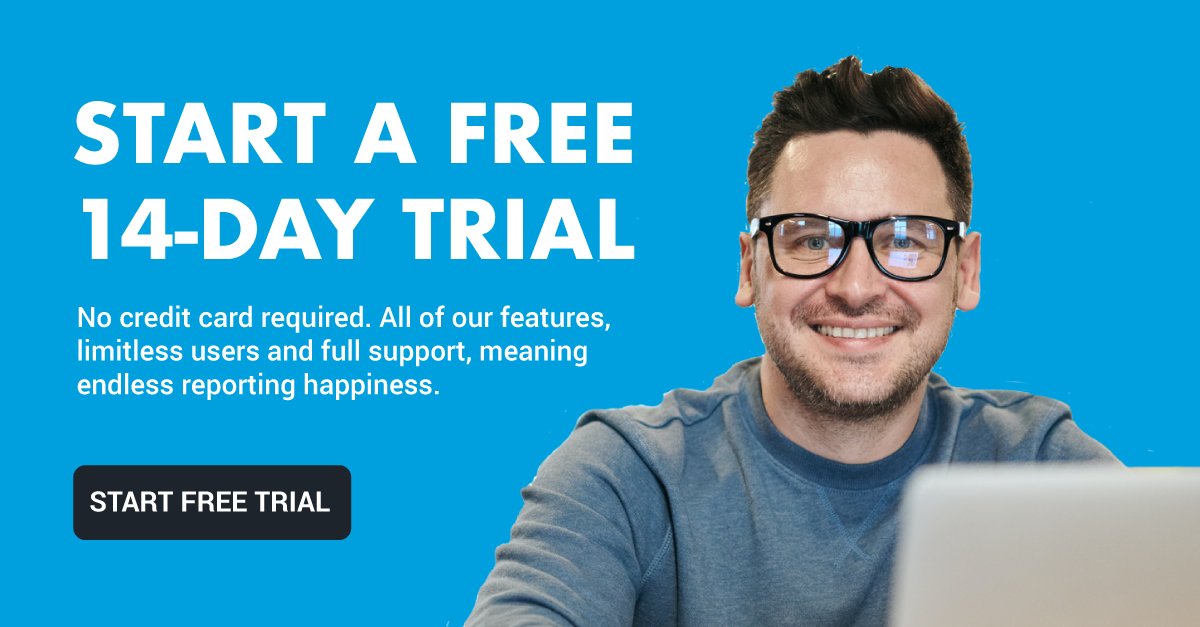Report Pack Cover Page
We’ve added a bunch of new themes you can apply to your Report Pack cover page. Simply run your Report Pack and click on the Change Cover Image button at the top to select from a range of cover images to apply to your report pack.
Report Page Breaks
Now you can set a section within a Custom Report so that a page break appears before it when it appears in a report pack. Simply edit the section and select the new Page break before option when designing your report.
Recently used Formats
Now it’s even quicker to get the report results you need with our new Recently Used Formats feature. When running a report Join will remember what formats you last used and present them at the top for selection.
Download FX Rates
By popular request, now you can download your FX rates. Simply click on the download icon on the Exchange Rates page. You’ll get a spreadsheet with a tab for Monthly Average, Month End and Account Spot Rates.
New Report Filters
We’ve revamped our report filters to make them cleaner, more powerful and even easier to use. Now you can set your company, currency and period filters by simply clicking on the grey selectors at the top of each report:
New Common Formats – Last year by month
Now you can quickly view last year’s breakdown by month by selecting our new Last financial year by month or Last calendar year by month formats.