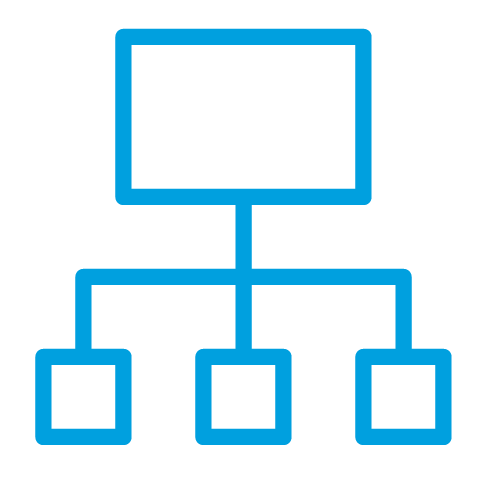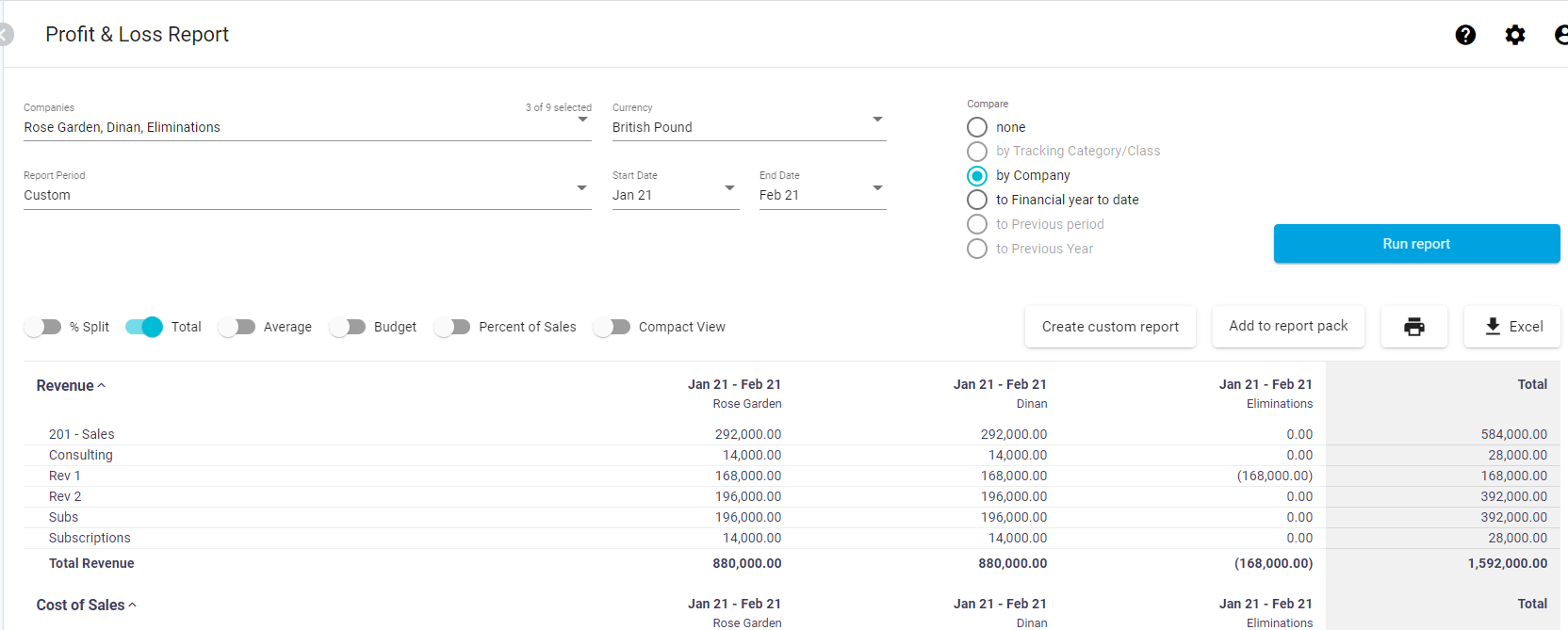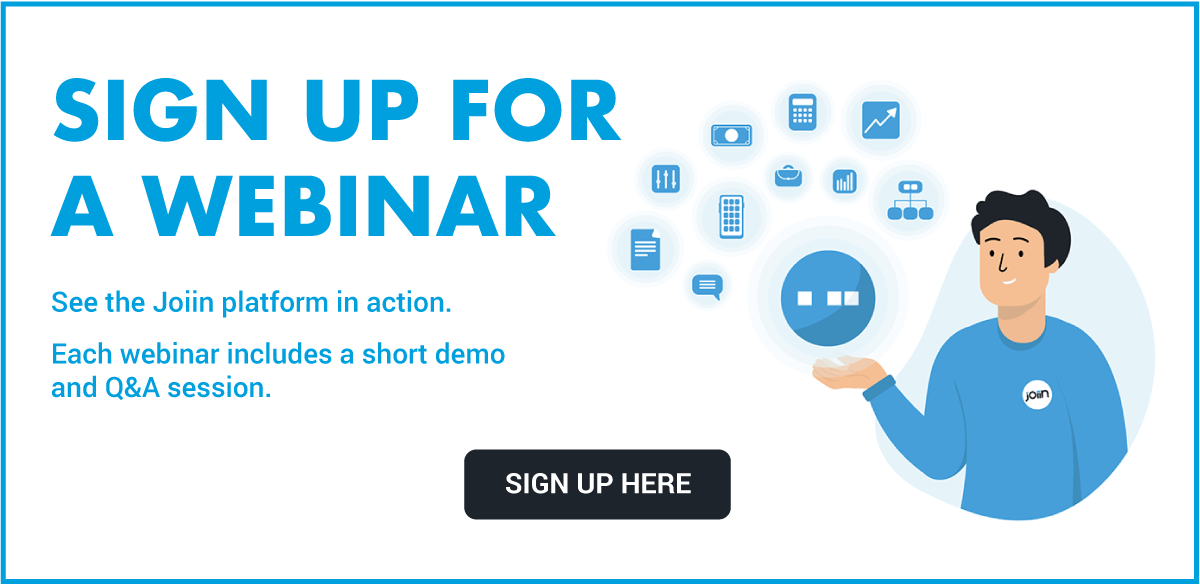For those of you managing complex consolidated eliminations, we feel your pain. Hence this explainer. Here’s the one power move you need to make within Joiin to handle even the most complicated eliminations.
About our intercompany eliminations feature
Our eliminations feature works on many levels. In Joiin’s Chart of Accounts, you can quickly eliminate the information you don’t need with a simple click of a button. Joiin also comes packed with advanced features for things like eliminations, loans and transactions between companies.
Many of our customers need to manage complex eliminations. These kinds of eliminations might include removing part of an account balance but not the whole thing or removing an account from one company but not all companies.
If there is a discrepancy between two accounts you wish to eliminate down to fx this also can be handled using Joiin’s CSV import, which will ensure your balance sheet will balance.
Make this one eliminations power-move within Joiin
Simply upload a CSV file using our template that has the account name and the values of the discrepancies for each figure caused by a currency conversion or the differences within your source software.
You then apply this company to your Joiin reports. It will appear as an additional column counteracting any differences.
Once in place, if you have complex eliminations, you will manage everything in the additional column. The extra column means no need for adjustments as you just eliminate the value you want removing. Simply input a figure that represents the total value of each account.
What’s more, one column for all eliminations means less pain, particularly if you have to view lots of companies which would otherwise be spread across multiple columns.