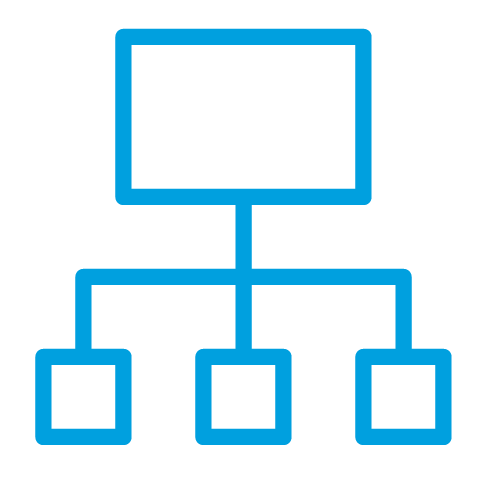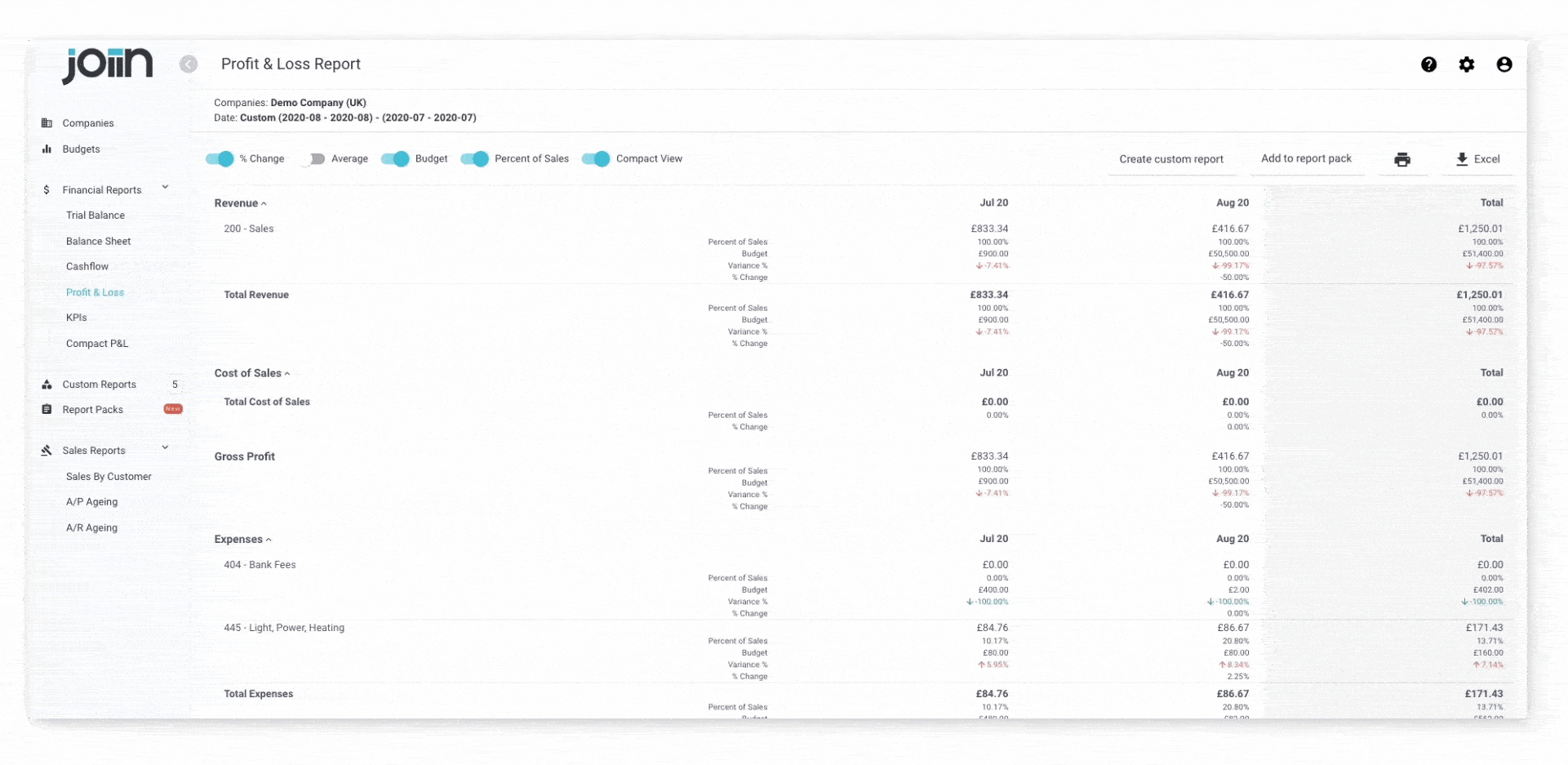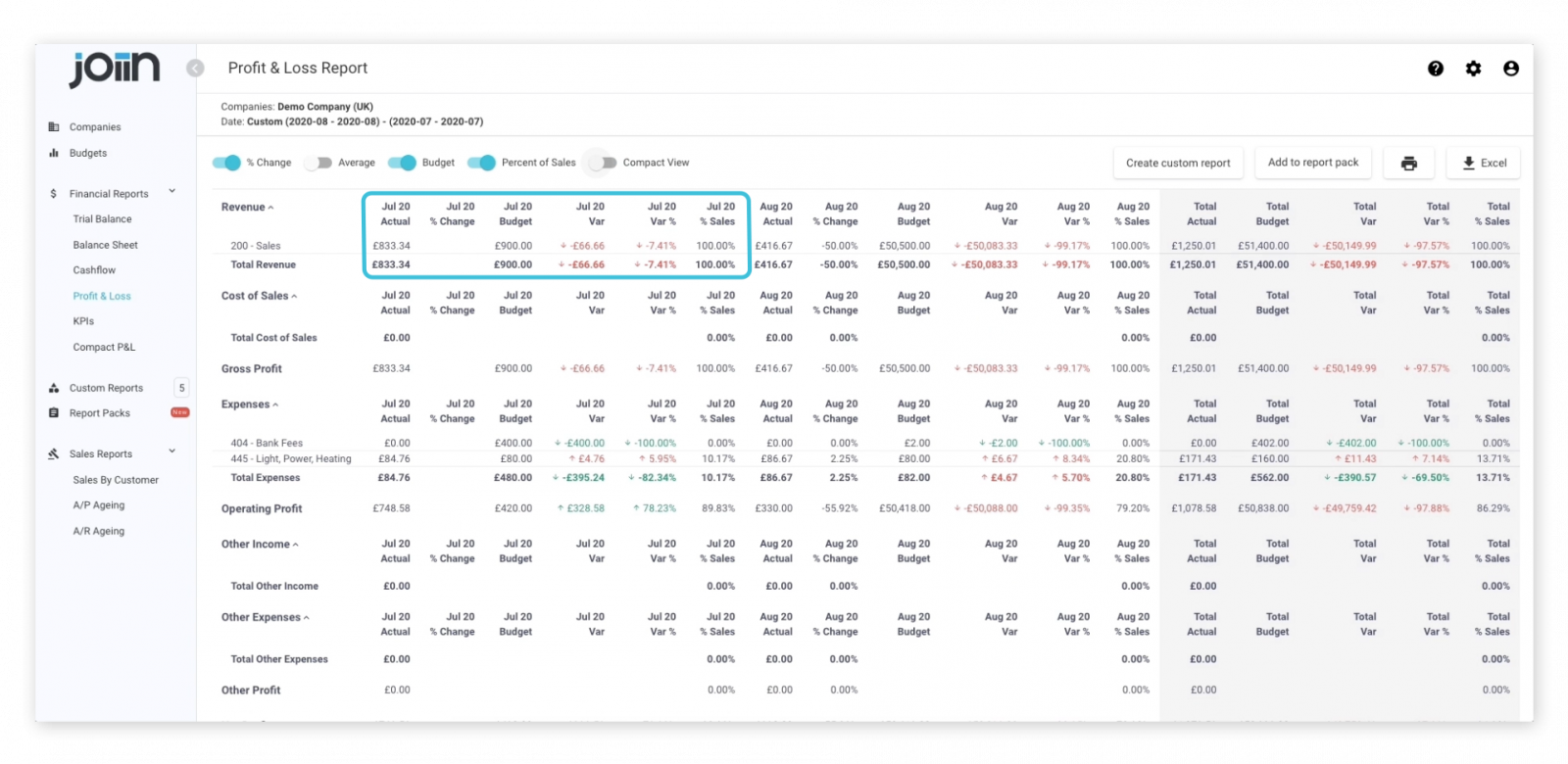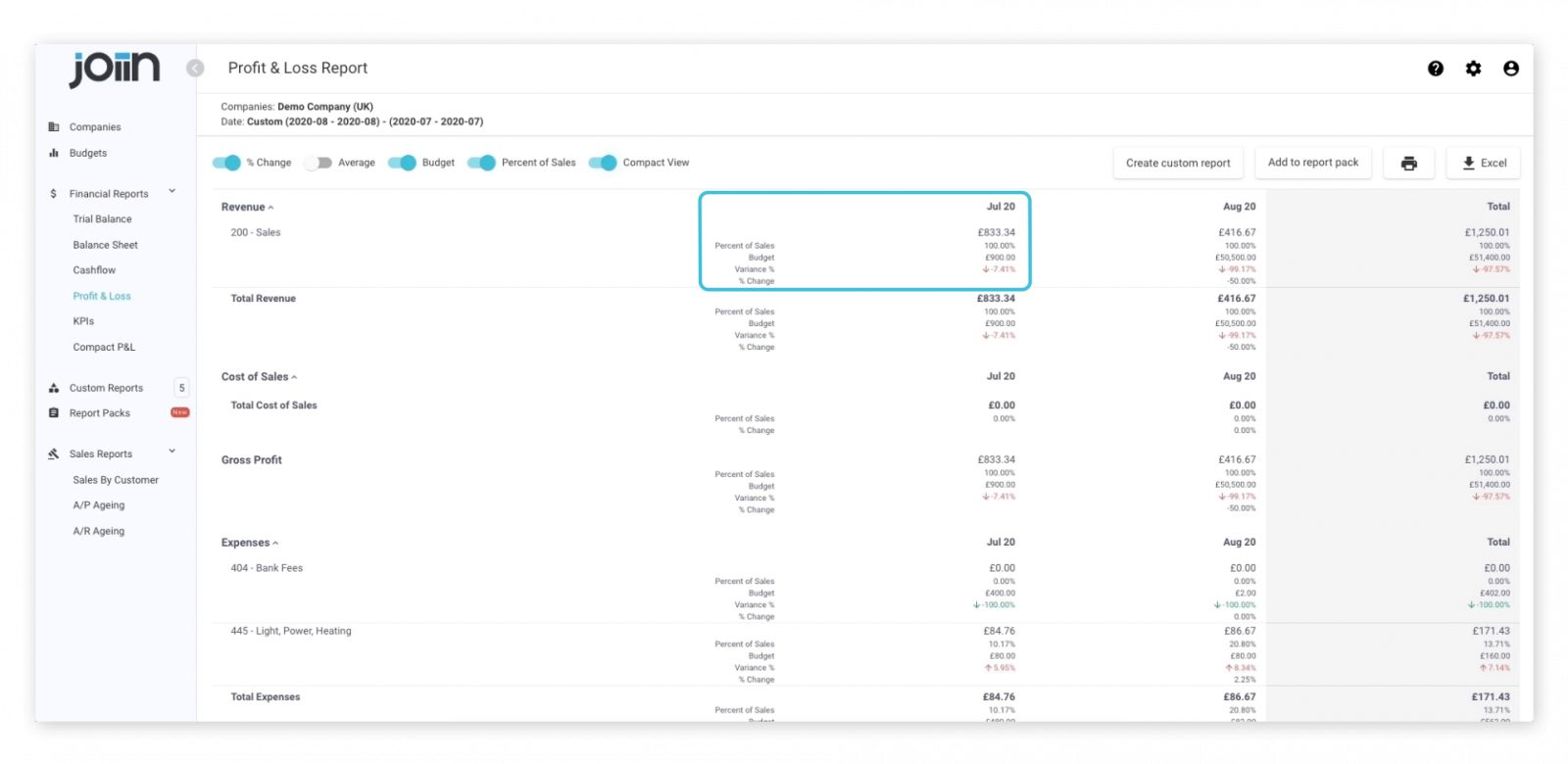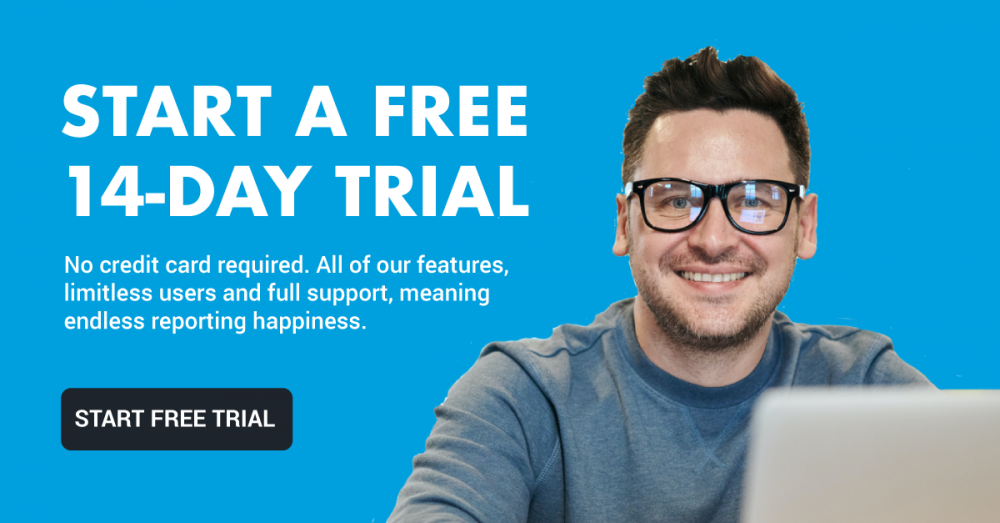Toggling between different budget views
Many of our users wanted to be able to view budgets and forecasts in a column view, more inline with common reporting practices.
You asked, and we listened.
We now have a new feature that allows you to toggle between a column view of your budgets and a default compact budget view. The above video explains the new feature, but we also run through everything in this blog below.
The new feature is a really simple addition to our platform. In budgets, simply click the ‘compact view’ toggle on and off to switch between the two views. Below shows this in action: