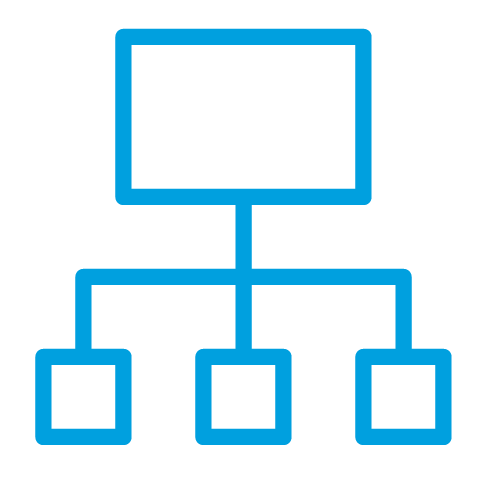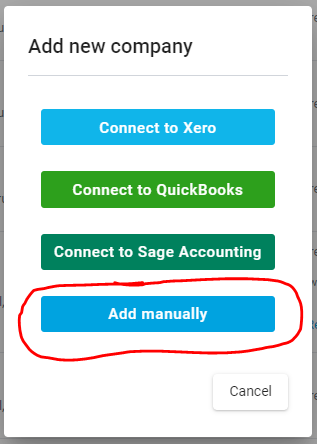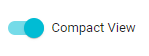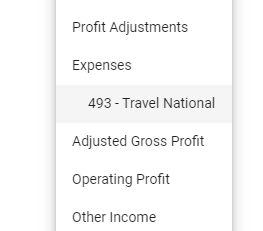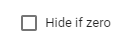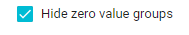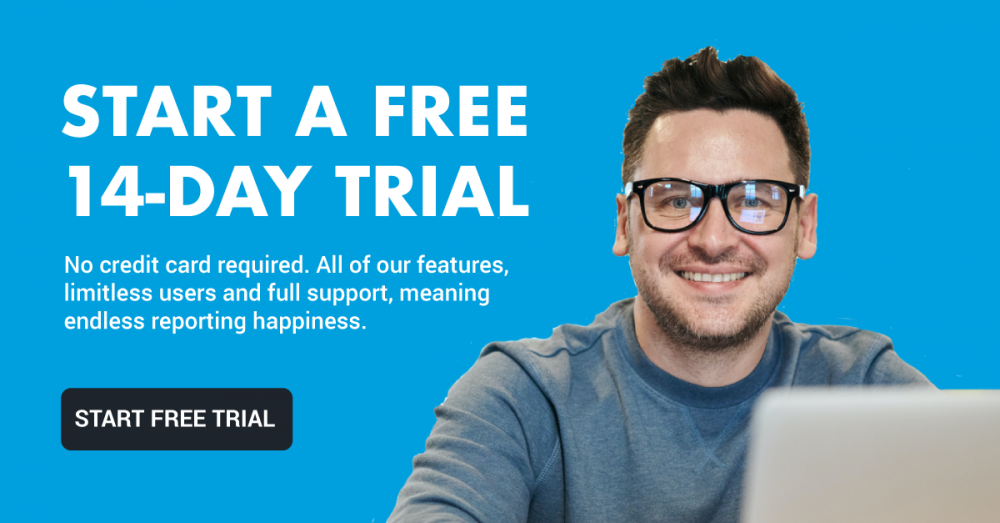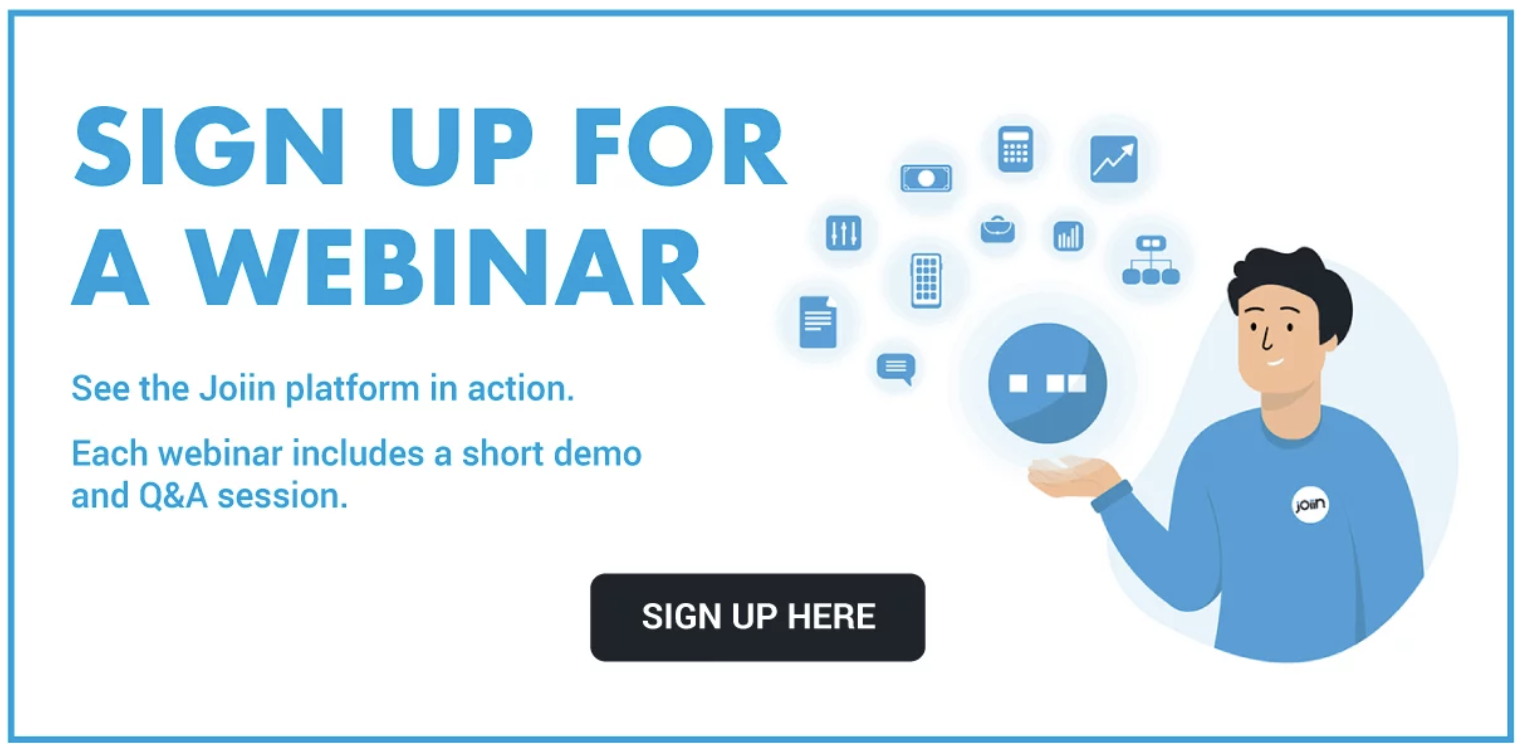Manual Company Creation
We’ve given our CSV Company Import feature a major overhaul – now, as well as uploading data files, you can enter data directly into Joiin to create a separate entity. We even check your accounts balance and warn you if they’re out. Creating manual entities has many uses including:
-
importing data from other financial systems
-
creating elimination entities
-
adding any other account adjustments
Sales by Customer Report – Compact View
We’ve added our compact view to the Sales by Customer Report. Compact View reduces the number of columns being displayed allowing you to fit more on the screen while retaining all the key information.
Custom Reports – Group Selection
We’ve made a small improvement when editing custom reports – when selecting a group or formula from a dropdown, you now see the nested structure. This is handy when moving groups or creating formulas.
Custom Reports – Zero Value Formulas
We’ve added a new setting to Formulas on Custom Reports. Now you can set a formula to be hidden if the total equals zero. Simply click on the formula when editing a custom report and select which option you require.
Hide Zero Value Groups
We’ve added a new setting – Hide Zero Value Groups. Switching this on will hide any groups from financial reports if they contain zero totals. This new setting can be found in the Reporting Configuration area.