Budget-only view
Using our new budget-only toggle, you now have more options when displaying budget data.
You can select which budget columns you want to display, such as budget value, variance amount or variance percentage.
In the final of three blogs popping the hood of our platform, we look at how you can now toggle a budget-only view of your data.
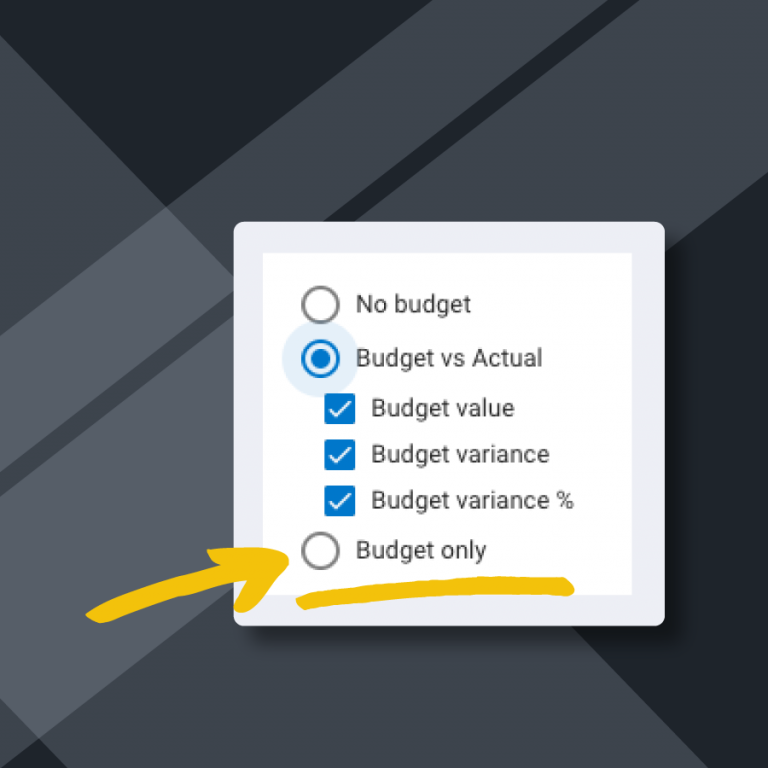
Using our new budget-only toggle, you now have more options when displaying budget data.
You can select which budget columns you want to display, such as budget value, variance amount or variance percentage.
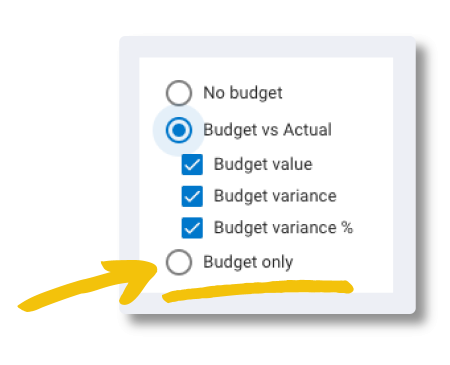
Being able to display budget values only gives you a powerful way to plan and view consolidated budgets.
It’s a feature we decided to implement following lots of feedback, with the use case for seeing a consolidated budget presented to us by various customers. For example, one told us that, when preparing a consolidated budget, they fully consolidate over ten entities, with budget setting typically done months ahead of the start of the year when there are no actuals. So, seeing a budget as is would be a great help.
Another customer asked for the ability to print the monthly budget in a customised format when working within a customised P&L, which would assist when planning budgets for the upcoming year and when presenting to the board, shareholders, and managers, for example.
The great news is that you can now share budget-only views and forecasts within Joiin’s report packs to distribute amongst your stakeholders.
You may already follow our New Feature Updates and be aware that we regularly tell the world about our platform’s improvements. If not, you can follow our new feature posts or email us to receive regular updates.
Why not get started with a free Joiin trial ›